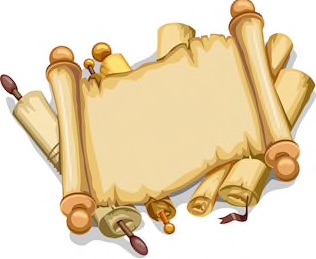Tool Time: Electronic Note Taking
This month I want to talk about electronic notebook software.* These apps have become extremely powerful and are something you definitely should consider having in your toolkit. I'm not talking about electronic lab notebooks, although you can use these apps for that. My lab does. I'm talking about a more generalized, and powerful, class of software. The most widely known examples are Evernote and Microsoft OneNote, although many alternatives to those exist. The nice thing about Evernote and OneNote is that the basic versions are free**, run on almost anything (Macs, PCs, iOS, Android), and are in widespread use (i.e. are well-supported and unlikely to disappear any time soon). These both store your notes in the cloud, allowing you to access them from any device with the associated app. From anywhere where you have internet.
Why use an electronic notebook app? You have notes, right? And are constantly generating more. Notes from class, on papers you've read, experiments you've planned and executed, protocols, recipes, vacation plans, etc. That can add up to a lot of notebooks, folders, files, loose paper, post-it notes, papyrus, and stone tablets. Which can be difficult to organize well. And hard to search - try finding that note you made some time early last year - or was it late in the previous year? - on that little trick about making your assay run faster/better. A good note app has a user-friendly interface that lets you create multiple notebooks, add notes to them, and search them easily. In addition, you can add attachments. Reading a paper and making notes on it? Just drag and drop a pdf of the paper into the note so it's all together. Analyzing a bunch of data using Excel or something similar? Add the Excel file and raw data files to a note describing how you did the analysis.*** It's a great way to keep everything together and organized. You can have notebooks for each project you're working on, one for protocols, others for recipes or hobbies. As many as you need. And you can keep them private (i.e. only you can see what's in them) or share them. You can also share individual notes. My lab members share their Evernote lab notebooks with me so I can look at their data etc. We have a common lab protocol notebook that everyone has access to.
Some of these apps have other bells and whistles. Evernote includes a built in chat function, reminders, and the ability to create audio notes. There are browser plug-ins that allow you to "clip" web pages and save them as notes. There are downloadable templates for notes. An iOS app called Scannable that let's you take a photo of a document, converts it to a pdf, and uploads it into an Evernote notebook. I'm not very familiar with OneNote, but would be surprised if it didn't have similar functionalities.
I've found that people either love these apps and use them constantly (I use Evernote a lot), or struggle with them. As with everything, these apps are only useful if you are actually going to use them. They are worth checking out.
* Many people prefer physical, paper note books. If that's you, then go for it! As always, you need to have/develop a system you'll actually use.
** There are limitations (e.g. storage space) with the free versions, but they are still extremely powerful.
*** Your future self will love you for doing this when it comes to manuscript or dissertation writing time. Might even buy you an adult beverage or two.